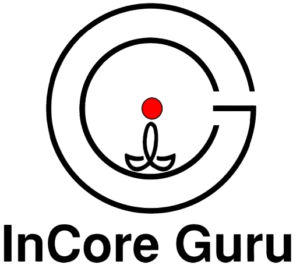- +91 8586 82 4525
- info@incoreguru.com
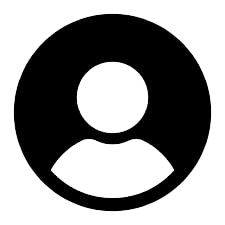
Dashboard
Document Center
Secure Messaging
Billing & Payments
Appointments & Scheduling
Case Progress Tracking
At Incore Guru, our aim is to help businesses in managing and create intellectual property (IP) and provide comprehensive IP solutions for every aspect of conducting business in the knowledge economy.
C165 Sarvodaya Enclave New Delhi 110017 INDIA
101 Tilak Path CMR Point #101 INDORE 452007 INDIA